Wordpress SEO With Rank Math SEO Plugin
How to Manage Wordpress SEO with Rank Math
Search Engine Optimization is one of the most crucial factors for any wordpress blog or website. On-page SEO in Wordpress first requires the use of a good SEO plugin that can help you with everything from indexation and search snippets to schema, post analysis, meta descriptions and other things.
.png)
Rank Math is one of the best SEO plugins available in the Wordpress plugin repository. Also known as the Swiss Army Knife of Wordpress SEO, the Rank Math free version comes loaded with features, some of which are not available in the free versions of other leading SEO plugins including Yoast.
Rank Math gives you complete control of your SEO. Setting up Rank Math is simple and it is fast. However, you are advised to use only the features you need.
In the first step, you need to install Rank Math from the wordpress plugin repository just as you install any wordpress plugin.
Go to the plugins section and click on add new. Now, search for Rank Math and install the plugin. Following which you can activate the plugin, and then follow the guidelines for installing the plugin. You can import settings from other SEO plugins like Yoast SEO or AIOSEO if you have been using any of them previously on your blog.
Some other leading features in Rank Math include making external links no follow, a table of contents block and redirection. These features are available in the free version and you can activate these features easily from the Rank Math dashboard.
Once you have installed Rank Math, its settings will appear in the left sidebar on your wordpress admin dashboard.
Rank Math comes with 21 modules and you will not find it necessary to use them all. The pro version includes features like news sitemap, podcasts and video sitemap. The free version includes support for detecting 404s and redirections.
You can run the setup wizard or set things up manually. If you have previously used Yoast or AIOSEO on your blog, Rank Math will detect the data automatically. You can import the options for Yoast using the import/export feature of Rank mMth. To access the import/export features go to the Rank Math dashboard and click on Import/export.
In this post, we will provide you a detailed overview of how to set up Rank math for best SEO results. Start from the dashboard and select the modules you need. Here is a list of modules that you can activate initially for use on your blog.
404 Monitor
Instant Indexing (allows to get your urls indexed faster)
Link Counter
Schema
SEO Analyzer
Redirections
You can also connect Rank Math with your GA4 analytics account, which will allow the plugin to import the most important information from google analytics to your wordpress dashboard.
However, this feature can have a toll on speed since it creates additional database tables, which can grow quite large quickly. So, you can leave it disabled. From the above list of modules, you can select the ones you need to switch on.
General Settings
.png)
Now, proceed to general settings in Rank Math settings. You can strip the category base, if you do not want the category slug included in your category archive urls. For example, website.com/category/tech becomes website.com/tech.
The redirect attachments feature is enabled by default. You can leave it on since you do not want your attachment urls getting indexed which can cause index bloat and negatively affect search rankings.
This is an excellent feature included in Rank Math since you do not need to manually redirect the attachment pages to post urls. You can also redirect orphan attachments to your homepage. Just add the home page url to the box next to ‘Redirect Orphan attachments’.
Another excellent feature that is included in Rank Math is to no-follow external links. If you need you can toggle it on and all your external links will be set to no-follow. However, if you want to make specific external links do follow, you can exclude them from the list. Please, add the domain names you want excluded in the exclusion list. Otherwise, you can include the list of domains you want to make no-follow in the inclusion list.
Generally, if you do not add the <_target=”blank”> attribute to external links they will open on the same page as the current post. Rank Math adds this feature automatically if you select to. Just toggle the switch on next to ‘Open External Links in New tab/Window’.
Rank Math also provides support for bread crumbs and which can be added to the theme you are using with the following code:
add_theme_support( ‘rank-math-breadcrumbs’ );
Some themes will do it automatically and in others you may need to manually add the code to your theme. You can customize your options for breadcrumbs on the breadcrumbs settings tab.
Below the breadcrumbs tab, you will find the Google webmasters tools, where you can add your Google search console integration code as well as settings to insert code for Bing, Pinterest and others.
In the general settings, you will also find features that support headless CMS. However, you can leave them disabled unless you are planning to use headless Wordpress.
Some more tools that are available in general settings include Robots.txt and .htaccess editing. You can directly edit your Robots.txt file and .htaccess file from the general settings within Rank Math.
At the bottom in the general settings, Rank Math has included the Blocks feature where it includes the settings for its table of Contents Block for Gutenberg. You can use this block to insert a table of Contents on individual posts. This is an additional feature that comes free with Rank Math.
Titles and Meta
After the general settings comes the titles and meta part where you enable the meta settings for your posts, pages and archives. The top most part in this section is the global meta. In this part, you can set the global settings for posts, pages and archives. The default settings in this section are fine for a Wordpress blog. Global settings are set to index by default. However, you set your categories, tags and other archives as no index separately. Otherwise, where you do not have any meta settings changed, the global settings will apply.
Next is the local SEO part where you select if your website represents a person or organization. You can add links to your social profiles and the app id of your Facebook app in the social meta settings section.
.png)
In the home page settings, select %sitename% for the home page title and remove the rest from the box. Subsequently keep only the %sitedesc% and remove the rest in the home page meta description box. You can leave the rest of the features as it is since the default features would work for the homepage like you set in the global settings.
In the post formats part, the format archives are set to no-index by default. You can continue with the default settings in this part. The author archives are enabled by default. However, if you like you can completely disable the author archives so that the author link or author archives are not indexed by Google. If you want to keep the author archives then just keep the default settings. Author archives in Rank Math are set to no index by default.
.png)
Next is the miscellaneous pages. Here you have the date archives disabled by default which you should leave as it is. For the search results title use %search_query% %sitename% and remove the rest. The search results are marked no-index by default. Additionally, you can no-index your paginated pages since you do not want pages like example.com/page/6/ getting indexed by Google. Here you can also no-index the password protected pages on your blog.
Once done save the changes.
The default settings for posts and pages are fine. Posts and pages reset to be indexed by Google. If it is a simple blog with posts, you can set the schema type to article. Otherwise select the one that applies like book, course, event, music, recipe, products etc. Once done save the changes.
The attachment meta settings are disabled since we are directing them to the respective posts. Subsequently, you need to change the meta settings for categories and tags since the global settings will not apply in their case. To enable the robots meta, toggle the switch opposite to category archives robot meta to on. Now, set the categories and tags to no index or no index and no follow. For a Wordpress blog, you do not want your categories or tag archives getting indexed by Google.
.png)
Sitemap Settings:
Sitemap is an integral part of your Wordpress seo and you need to submit one to the Google Search console to get your urls regularly crawled and indexed. However, you need to include only necessary urls in the sitemap. These selections can be made in the sitemap settings part.
Click on sitemap settings in Rank Math settings and in general settings on this page, change the number of links to be included in each sitemap according to your need. Toggle the switch next to include images in sitemaps off and save the changes.
If you want to use an html sitemap on your blog, you can enable the html sitemap feature of Rank Math. Subsequently, insert the following shortcode ‘[rank_math_html_sitemap]’ where you want the html sitemap to show. Otherwise, you can disable the html sitemap feature. The default settings for html pages will not need to be changed if you prefer to show an html sitemap also on your website.
Since, we want to have the posts and pages included in the sitemap, we need to leave the default settings on. However, in the categories and tags sections, we can exclude them from the sitemap since these archives are set to no-index.
Rank Math SEO Analyzer
The Rank Math plugin includes a SEO analyzer that analyzes your website for SEO issues and presents a detailed actionable report on the basis of data. You can use the report to make changes and improve your Wordpress seo. However, you need to have a free Rank Math account to use the SEO analyzer. With the SEO analyzer, you will have reports as well as fixes for the SEO issues found on your website.
Since you only need a free account, just click on link your Rank Math account and it will take you to a new page from where you can create your account and login using Google or Facebook. Click on Activate now and your rank Math account is connected to your Wordpress blog.
There are a few additional features available with Rank Math which are related to the Wordpress database. Go to Status and Tools in Rank Math settings and click on Database tools. From here, you can flush the seo analyzer data from the wordpress database, delete the internal linking data, recreate the missing tables and remove Rank Math transients.
Edit Post Meta Descriptions
.png)
To edit meta descriptions or individual posts, go to the post and on the top right, you will see the SEO score for that post. Click on it and in the right sidebar, you will find the Rank Math options including the snippet editor. To edit meta description and title, click on the Edit snippet button, which will open the preview snippet editor.
Now, you can add the seo title and meta description for that post. You will also find the SEO analysis and related suggestions to the right of the post in the sidebar. These suggestions are based on the SEO analysis conducted by Rank Math for the post. As you make improvements, you will find your SEO score for the post improves.
Instant Indexing
As you go on creating new posts, you will see that Rank Math automatically pings search engines and submits the new posts for indexation. However, you can also submit several posts in bulk for instant indexation using Rank math.
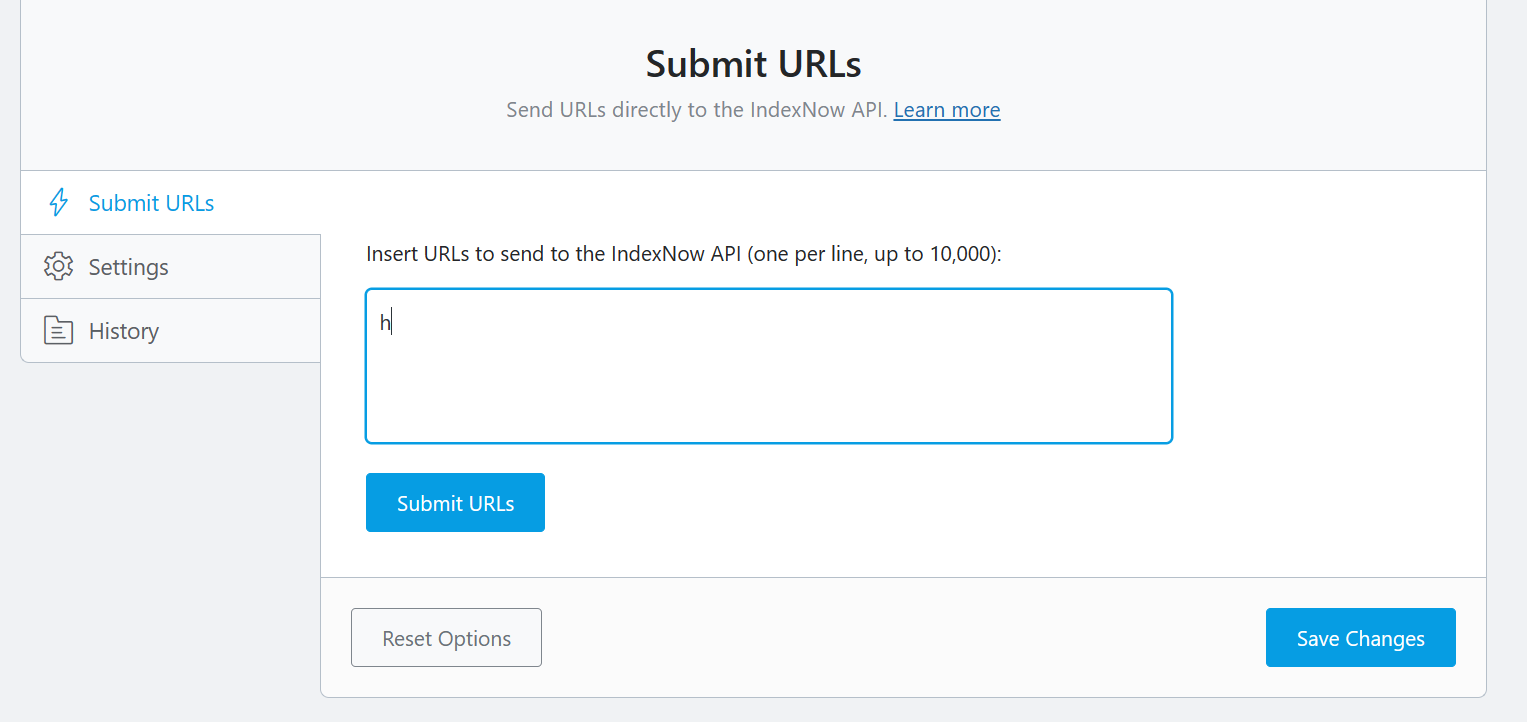
For instant indexing, you need to have the related module activated. Go to the Rank Math dashboard and activate the instant indexing module. Click on the module settings which will take you to the settings page. Here you can submit the urls in bulk for instant indexation into the box.
After you have pasted all the required urls into the box just hit submit urls and save changes. Rank Math will submit these urls for indexation and you will see them soon inside the search console among the indexed urls.
A few last words:
Rank Math is a unique SEO plugin for wordpress and perhaps the most feature loaded and complete in itself. Among other things, it is a fast plugin with minimum impact on page loading times. However, the key thing is to activate only the features you need.
Apart from the things we discussed above, you can use Rank Math to add a Table of Contents to your posts, to find out 404 urls and to create redirections and all these features are included in the free version.
So, basically with Rank Math, you can have the premium SEO features without paying anything. In other regards including Schema, Rank Math is a highly effective SEO plugin and a complete SEO solution for your wordpress blog.