How to Remove Pages Faster From Google Index
Remove Indexed pages from Google’s index faster
There are several situations where you may quickly want to remove urls from google index. Sometimes there are urls that were not to be indexed but got indexed because you forgot to apply the noindex tag there. In another case, if your website got hacked and now your search console is full of spam urls, you want them to quickly get deindexed. In any case, if you need urls to be quickly removed from Google index, you must use the url removal tool. The tool is effective and can be used to quickly get rid of content from Google index.
Suppose, there is an archive or category on your website and urls from this category have been indexed. However, you do not want the category urls getting indexed and competing with the main post urls on your blog for search rankings. In such a case, you can first use the removal tool in Google search console and then apply a noindex tag to the category to avoid the same situation in the future.
How to use the url removal tool:
It is easier to remove a group of urls that are in the same category, archive or directory. It is so because the url removal tool allows you to remove urls in bulk. So, if you have two to three such directories that you want deindexed, you can just do it easily by submitting three urls and removing all the urls having that prefix. Here, we will show you how to do it.
Be careful while using the url removal tool because it is something that must be used only in emergencies.
Login to the google search console and go to the concerned property. In the left sidebar, click on removals under indexing.
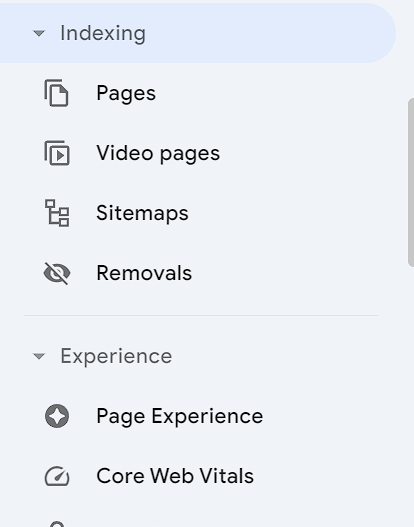
Now, click on ‘new request’ to request the removal of a url. The temporary removal feature of the url removal tool allows you to remove urls from Google index for six months.
It removes urls from the Google index almost instantly and you will see these urls are gone from Google index completely in a few days. So, be careful that you really want a url to be removed from Google index for the next six months. If you really want a url deindexed, use the url removal tool and then apply noindex or set the url to serve 404 or 410, if it was a spam url.
After you click on new request, you will see two options. The first option is to remove urls and the second option is to clear the search snippet. Google has removed the clear cache feature from removals tool. Instead it allows you to clear the snippets only. So, if you do not like the search snippets or have updated content, you can ask Google to clear the snippet of a given url using this tool.
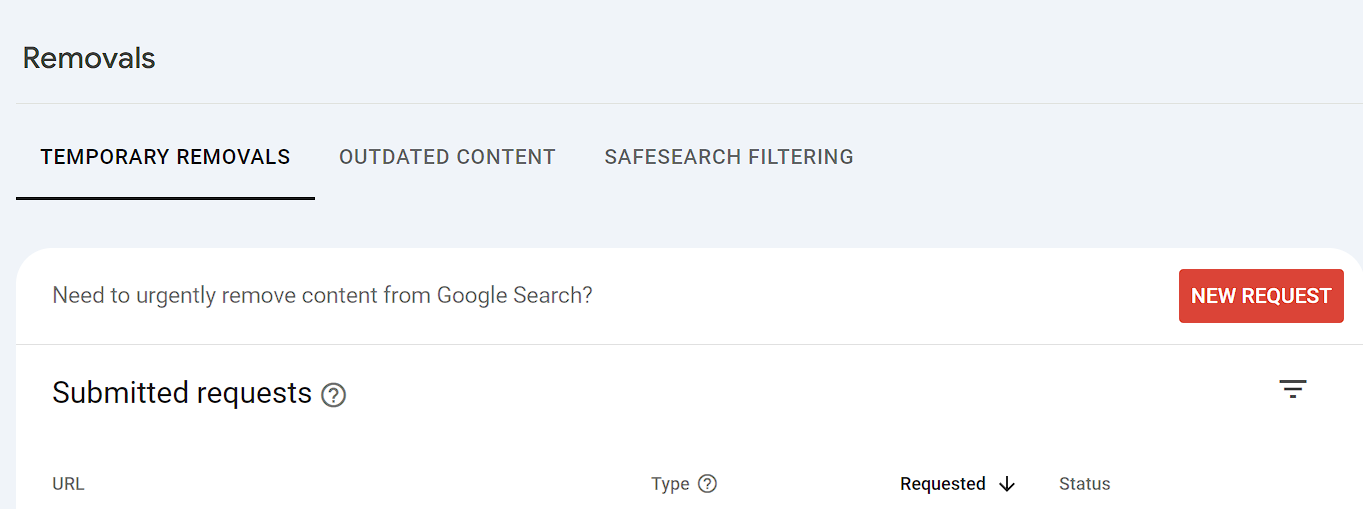
Right now, we are concerned with removing urls from Google index. So, first make a list of the urls that have to be removed from Google index. You may need to enter urls one by one to clear them from Google index unless these urls have a pattern that is they belong to the same directory or have the same prefix.
Now, enter the url that you want to be removed from Google’s index. If it is an individual url you are trying to remove, then you must check the box for remove this url only. Otherwise, if you want to remove an entire directory, then enter the url for the directory and check the box for remove all urls with this prefix.
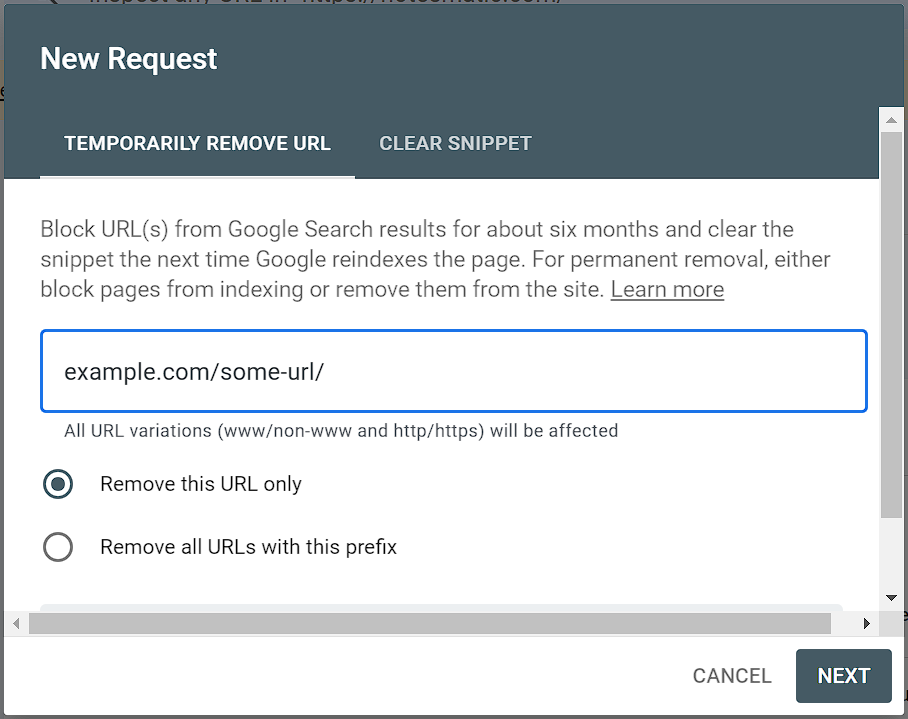
After filling the url, click on next and confirm that you want to remove the url. Google will remove the url or all the given urls with that prefix.
If you have different urls that do not have the same prefix, you will need to repeat the process for each url you want out of Google index.
So, this is how you can remove urls from Google index fast using the url removal tool.
However, the problem does not get over here. It depends on the type of urls you are dealing with. If it is just some old urls with outdated content that you wanted out of Google index, then fine/ You removed the urls from Google’s index and they might return after six months. So, your best option is to remove these pages permanently so they become 404. Or you can make these urls 410 after deleting them, so google understands that these urls have been removed permanently.
If it was just some category or tag urls that you wanted out of Google index, then again you should mark these pages as noindex after using the url removal tool. Please note that after using the url removal do not disallow these urls in the robots.txt file. In that case, if you apply a noindex tag to these urls they might return in six months since Google will not be able to see the noindex tag due to the disallow directive in robots.txt.
If it was a group of spam urls that were not there on your website, they will become 404 after some days when Google again crawls them. However, make sure that you have checked that your website is not hacked. If it was hacked make sure you have done proper cleanup and removed any content uploaded by the hackers. Use the url removal tool to remove the spam urls from Google’s index. These urls will become 404 not found and will not return.
Thus, you see that there are several scenarios when instead of getting urls indexed, you might want them out of Google’s index. The quickest method to remove urls from Google index is to use the removal tool in Google search console. If you only want to clear the snippets after updating content, you can use this tool in that case also. The url removal tool is also helpful when you are dealing with index bloat or when too many useless urls are indexed by Google and are bringing your website down in serp rankings. You can quickly remove these urls from index using the url removal tool and then mark these urls as noindex so they do not return in future. However, it is important to note that the noindex tag and the disallow directive must not be used together at once.
Suggested Reading
How to fix indexed though blocked by robots.txt
Host Google analytics locally in Wordpress
How to fix discovered currently not indexed